After a quiet couple of years, tablet computers are making a new push to replace the laptops in backpacks around the world.
Microsoft has revamped its Surface Pro laptop-tablet hybrid, and there’s a new iPad Pro on the market too, but Google is also making a renewed push for public attention with the new Pixel Slate.
First unveiled alongside the tech giant’s Pixel 3 flagship smartphones, the Slate wants to be considered something of a hybrid device, offering features to make both mobile and desktop users feel comfortable.
But has it succeeded?
Design

As a tablet, the Pixel Slate has been designed to be at its best when held in landscape mode – the position of the front-facing camera above the screen and speakers either side of the display when held in landscape are a giveaway as to how Google thinks this device is best used.
What’s also striking is the weight – it feels heavy in the hands. It’s not bulky or unmanageable, but compared to the new iPad Pro for example, it feels heftier.
In terms of the looks, the Pixel Slate isn’t a bad looking device – the speaker strips on either side of the display break the uniform appearance of the front panel slightly, but the metal sides and rear cover have a premium finish, while the 12.3-inch Molecular Display is bright and colourful, even if the Slate does have larger bezels that some of its rivals.
The sleek power button which doubles as the fingerprint sensor is also nicely embedded into the frame, with a single USB-C port placed off-centre on the left-hand side of the device when in landscape orientation.
So far, it looks the part.
Experience

The Pixel Slate has two clearly defined modes of its Chrome OS software for users to switch between – a touchscreen version that is reminiscent of Android with icons at the front and centre of the display, and a desktop mode that pops into life when the Pixel Slate Keyboard is attached.
This is great to work with when you feel the urge to jump between usage types, particularly if you’re the sort of person who has to quickly transition between typing an email and sketching something, but there is also an element of bulkiness to the whole experience.
In a sense, you have to learn two interfaces – it’s a similar sensation to moving backwards and forwards rapidly between a laptop and a tablet, and the inevitable mix-up and misguided attempt to tap a screen that isn’t a touchscreen or reach for a trackpad that isn’t there.
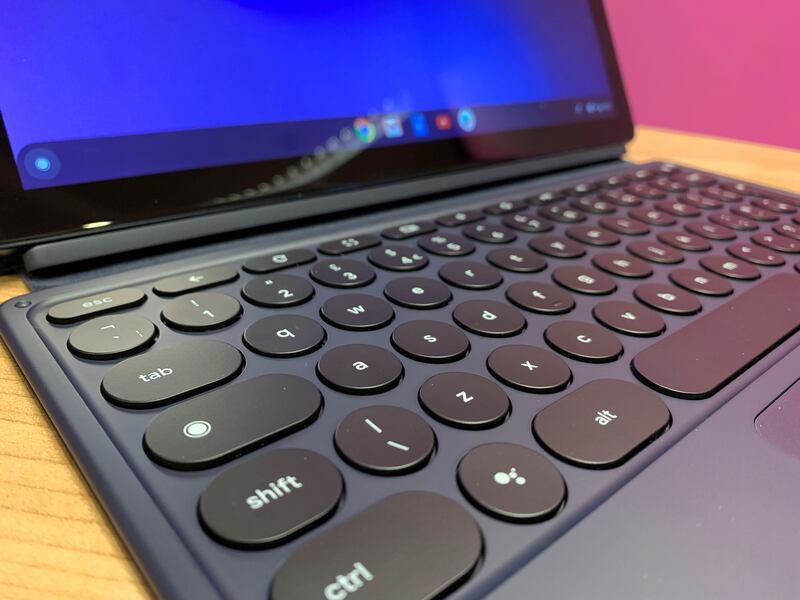
The keyboard case is also not the easiest to work with – awkward to fold open and closed and unstable once the rear cover has been folded to offer a magnetic stand for the Slate’s screen.
It moves too much when typing on your lap, and though the set-up allows for endless screen angle positioning, few are stable or comfortable.
The keyboard itself is solid and the trackpad responsive, but the general bugginess of Chrome OS hinders the Slate when in desktop mode.
Having the time to get things done on Slate, however, isn’t an issue – battery life has been excellent during testing, with few concerns about getting a day’s work out of the device.
Verdict
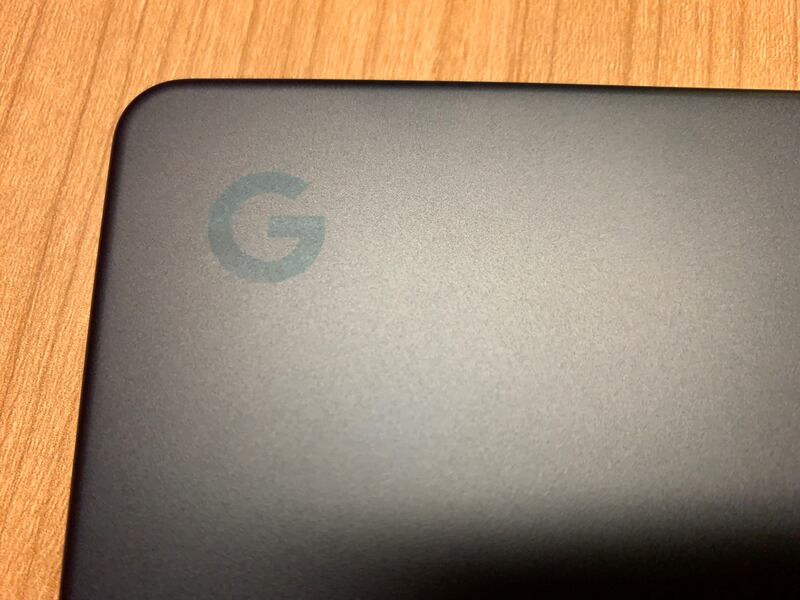
The Pixel Slate has the right ideas, and the build quality to be a viable solution as a tablet, but its software and occasional bulkiness in trying to offer several use cases let it down.
The bridge between desktop and tablet mode is far from smooth and some of the gestures get a little confused along the way.
Though it starts at only £549 for the basic model – a very competitive price in this space – the Pixel Slate isn’t yet ready to take on the likes of the iPad and Surface Pro.







